For Mac users, there may be some troubles for owning some videos that can't be played or accepted by Mac OS X, even the Mac software, such as iDVD, iMovie and Final Cut Pro. These videos commonly includes MKV, WMV, AVI, MTS, FLV and VOB, etc.
For Example, when you got VOB files from the DVD Discs, and you want to edit them in order to import them into Final Cut Pro or play them with QuickTime, firstly what you should do is converting the VOB files to the video formats accepted by FCP or QuickTime Player.
So how to convert VOB files on Mac as your need? Here you can try out the third-party software Mac VOB to MP4 Converter, which is a cool Media Converter for Mac users. Just follow the step by step guide to Convert VOB files to MP4 on Mac for editing them with Final Cut Pro or iMovie.
1. Run Mac VOB to MP4 Converter and Import VOB files to it
You can directly drag the VOB files need converted to the left video list of this Mac VOB to MP4 Converter. It can be previewed in the video frame. Click on "Merge into One File" and it can merge several videos to one file as you need.
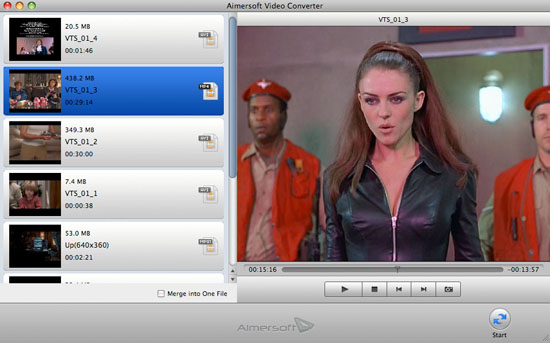
2. Choose MP4 format from "Video Formats" as the output format
If you don't know which video format can be accepted by Apple software, such as iMovie or Final Cut Pro, just select the right Apple Software, and it will have the right format. For example, if you choose "Final Cut Pro", the output video format will be MP4. And it also can be played by QuickTime.
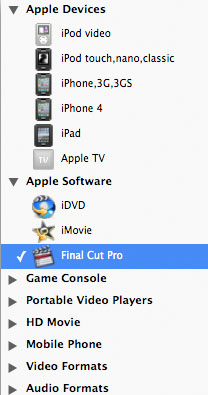
3. Convert VOB videos to MP4 on Mac without losing quality.
After your optional editing and setting, you can begin to convert VOB files to MP4 on Mac as your need. Click on "Start" and it will spend several minutes as the sizes of VOB files.
When the conversion finished, you can edit them with Final Cut Pro or iMovie, you can also enjoy them on your iPod Touch, iPhone, iPad or just QuickTime player.
3 comments:
good tutorial. does it support decrypted commercial vob files?
convert vob to mp4
Aimersoft video converter is really nice, And i do use it to convert video to ipod touch.
good post
vob player download
Post a Comment