Video download from video-sharing website mostly is FLV format. Flash Video (FLV) is the name of a file format used to deliver video over the Internet using Adobe Flash Player and has extension FLV. The most recent public release of Flash Player supports H.264 video and HE-AAC audio. Flash Video content may also be embedded within SWF files. Notable users of the Flash Video format include YouTube, Google Video, Yahoo! Video, Reuters.com and many other news providers.
How to play .FLV files on Mac?
If you want to play FLV (Flash Video) files on your Mac, you'll need to use a player that can handle FLV files. Here are two recommendations (both of them are FREE):
VLC Media Player
The VLC Media Player is a free, cross-platform media player that supports a large number of multimedia formats, without the need for additional codecs. It can handle FLV, WMV and VOB files to name a few.
Perian
Perian is a free, open source QuickTime component that adds native support for many popular media formats including FLV, MKV, AVI, DivX, 3ivX, FLV1, FSV1, Flash ADPCM and many more.
How to play YouTube video on iPod, iPhone, PSP, etc
1. Convert FLV to MP4, AVI, etc
Software required:
Aimersoft Video Converter ($39, Free try)
As we know, YouTube video is Flash Video (.FLV). For whatever reasons, such as prefer to view and store the videos in mpeg format, or want to play the offline video clips in portable player such as PSP, iPod, and iPhone, or simply don’t like to view it with FLV Player, so you need to convert the .FLV video format to .avi, .mov, .wmv and .mpg using this Mac video converter.
Furthermore, it is enable to choose the output format as iPod, iPhone, PSP, ect, directly just by click “format” drop-down list.
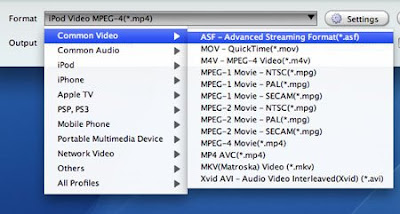
2. Transfer converted videos on iPod, iPhone, or PSP
Launch iTunes, go to menubar iTunes > File > Add File to Library to import target movie from output folder into iTunes; or just drag and drop the movie into iTunes.
There are many ways to transfer converted video to iPhone through iTunes after it's connected with your computer via USB cable.
1) Press the Sync button under Summary tab. This will sync the videos as well as other items like music, TV shows, podcasts, audiobook, photos and applications;
2) Under Movies tab, select Sync movies > All movies, and press Sync button;
3) Under Movies tab, select Sync movies > Selected movies, choose the video in the pane, and press Sync button.
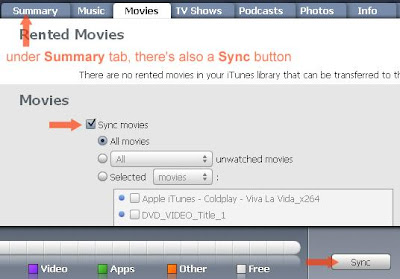
After a while, the sync will be complete. Now, check your iPod or iPhone.
